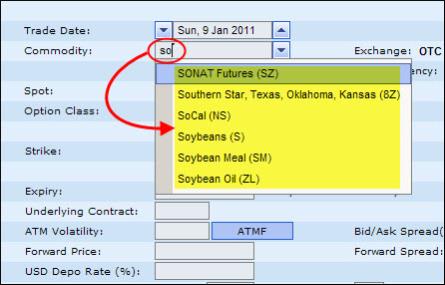
The autocomplete functionality is available for defining an instrument name or commodity. That is, when you start typing in an instrument name or commodity name the system automatically displays the supported options for you according to the letters you have typed.
So as seen in See "Using Autocomplete in the Commodity Dropdown List ", if you type “so” in the Commodity dropdown list, the system displays all commodities that contain “so”.
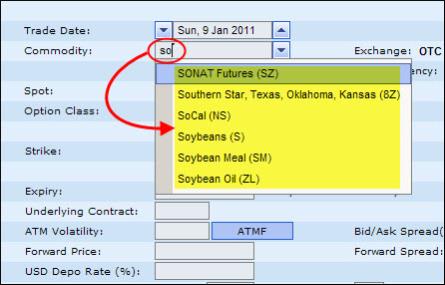
Figure 1: Using Autocomplete in the Commodity Dropdown List
If you then continue typing the system will further filter the displayed options accordingly, as seen in See "Further Filtering Using the Autocomplete Feature ".

Figure 2: Further Filtering Using the Autocomplete Feature
The autocomplete functionality also covers the names of sub menus in both the Commodity and Option Class dropdown lists. So if in the Commodity dropdown list you enter “prec” you will get any instruments that contain those letters, as well as the “Precious Metals” sub menu.
This feature is supported for both instruments and commodities as relevant in the pricing pages, the Volatility Surface page, the Historical Analysis page and the Customize window > Default Settings tab.