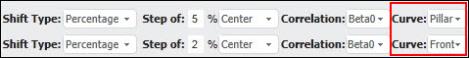
In the Risk Matrix, once you have defined the shift for an element for the reference underlying asset, this shift is then automatically applied by SD across all the contracts/tenors in the relevant curve.
That is, if you are shifting the:
Spot, then the future price is shifted across the contracts in the term structure.
Volatility, then the ATMF volatility is shifted across the contracts in the term structure.
IR yield curve, then the funding rate is shifted across the contracts in the yield curve.
FX spot, then the FX forward rate is shifted across the tenors in the FX term structure.
However, you can control how this shift is applied across all the contracts/tenors in the relevant curve. You do this using the Curve field, as seen in Figure 1, where you can select Pillar or Front (the Front option is not supported if you have set the shift type to a percentage).
Note that for a strategy with multiple assets, this functionality will also affect and be affected by the Correlation functionality.
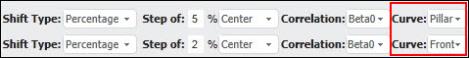
Figure 1: Defining the Curve in the Risk Matrix
For a strategy with a single asset, if you select:
Pillar, then the system shifts the defined element at each future contract/tenor by the same amount, i.e., by the defined absolute value, basis point, % or pips, or by the standard deviation applied to each contract individually.
Front, then the system takes the defined shift value (i.e., the defined absolute value, basis points, pips) and calculates it as a % of the reference underlying asset's nearby contract; for the StDev, this value is already in a percentage. It then uses this % to shift the defined element at each contract/tenor.
For a strategy with multiple assets:
If there is no correlation—i.e., you select Beta0, then the Pillar and Front settings work as they do for a strategy with a single asset. The shifts are only applied to the reference underlying asset, and there is no shift to the market data element for other assets in the strategy.
If the correlation is set to Beta1, for the reference underlying asset, the Pillar and Front settings work as they do for a strategy with a single asset.
For the other assets in the strategy:
If you select Pillar, and if the shift is set to an absolute value, basis points or pips, then this setting works like the Front option. That is, it takes the defined shift value and calculates it as a percentage of the reference underlying asset's nearby contract. It then uses this percentage to shift the defined element at each contract/tenor in the curve for each of the other assets in the strategy.
If the shift is set to % or StDev, the system uses this percentage to shift the defined element at each contract/tenor in the curve for each of the other assets in the strategy.
If you select Front, the system takes the defined shift value (i.e., the defined absolute value, basis points or pips) and calculates it as a percentage of the reference underlying asset's nearby contract; for the StDev, this value is already in a percentage. It then uses this percentage to shift the defined element at each contract/tenor in the curve for each of the other assets in the strategy.
If the correlation is set to BetaCorrelHist, for the reference underlying asset, the Pillar and Front settings work as they do for a strategy with a single asset.
For the other assets in the strategy the system first calculates the shift to be applied as follows:
X% * (1-year correlation between the reference underlying asset and this asset) * (ATMF vol of this asset's contract/ATMF vol of the reference underlying asset's contract)
It then uses this percentage to shift the defined element at each contract/tenor in the curve for each of the other assets in the strategy.
The difference between the Pillar and Front options with the BetaCorrelHist option is only in how the X% is calculated.
If you select:
Pillar, and if the shift is set to an absolute value, then X% is calculated as follows—SD takes the defined shift value and calculates it as a percentage of the reference underlying asset's nearby contract.
If the shift is set to % or StDev, the system uses this percentage as the X%.
Front, the X% is calculated as follows—SD takes the defined shift for the reference asset and calculates it as a percentage of the nearby contract (if the shift is not already defined as a percentage).