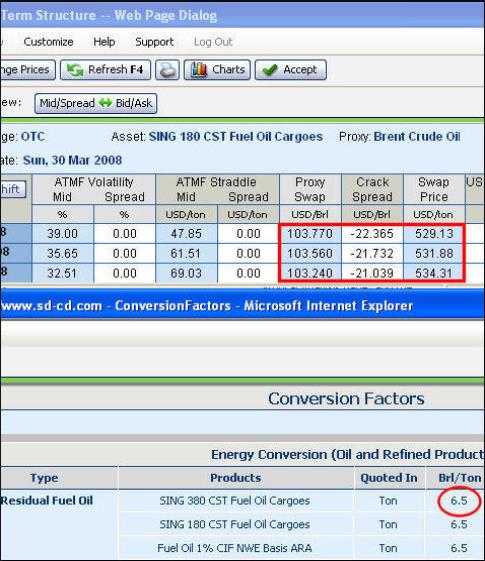
In the commodity and energy market, each asset has its own default unit. In general, contracts and instruments for a given asset are priced according to this asset's default unit. However, in the market you also need to be able to compare assets that use different units, or to display an asset in a different unit from its default unit. To do this you need to know each asset's conversion factors.
What is a conversion factor? A conversion factor is the amount that lets you know how to convert an asset from one unit to another. For example, the Brent Crude Oil asset is quoted in barrels. If you have calculated the price for a volume in barrels, and you then want to see that price for a volume in tons, you can simply multiply that price by the Brl/Ton conversion factor for Brent Crude Oil; alternatively, if you know the price in tons and you want to see it for barrels, you divide the price by the Brl/Ton conversions factor for Brent Crude Oil.
When pricing a multi-asset instrument, such as a crack or a spread option, one of the input parameters is the conversion factor between the underlying assets. The conversion factor between two assets lets the user know how much of asset B will be produced from 1 unit of asset A, and this data is used to calculate the resultant price of the instrument. If you tell the system to use the conversion factor for multi-asset instruments, when you edit the volume of one of the volumes the system automatically updates the other volume of the other asset accordingly. It does this using the conversion factors as set in the system.
Where does the system use conversion factors? Conversion factors are used throughout the system, for example:
In multi-asset instruments, such as the spread swap, spread swap strip, spread option, and the spread option strip. Where this information is available for the selected assets, SD uses the actual conversion factor (most of the conversion factors are displayed in the Conversion Factors window). If there is no conversion factor available, SD uses a default value of 1.
In an individual instrument, you can then always edit the displayed conversion factors according to your own view of the market. For example, in a crack instrument you can do this by altering the defined weights; in a spread option you simply uncheck the Link Volume checkbox and then define the volume for each asset, etc.
In SDX Commodities & Energy this information is displayed in the Volume fields. Where this information is available for the selected assets, SD displays the actual conversion factor. If there is no conversion factor available, SD uses a default value of 1. You can then always edit the displayed conversion factors according to your own view of the market. For example, in a crack instrument you do this by altering the defined weights; in a spread option you do this by simply unchecking the Link Volume checkbox and then defining the volume for the underlying assets, etc.
In the Term Structure page for an asset whose swap price is based on a proxy asset which has a different default unit than its own. For example, in See "Term Structure for an Asset Whose Swap Price Is Based on a Proxy Asset with a Different Default Unit Than Its Own ", you want to see the swap price for the SING 180 CST Fuel Oil Cargoes asset. This is calculated as follows:
price of the proxy swap + the crack spread
However, this gives a price in USD/Brl (which is the default unit of the proxy asset, Brent Crude Oil), and you want to see it in USD/Ton (the default unit of SING 180 CST Fuel Oil Cargoes). Accordingly, the system converts the price in USD/Brl into USD/ton using the Brl/Ton conversion factor for SING 180 CST Fuel Oil Cargoes which is 6.5.
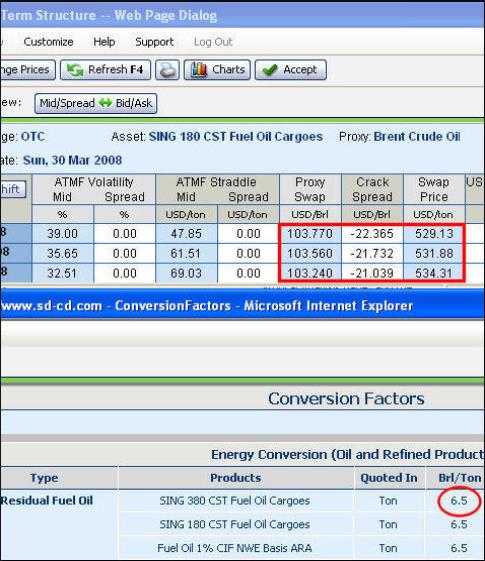
| Figure 1: | Term Structure for an Asset Whose Swap Price Is Based on a Proxy Asset with a Different Default Unit Than Its Own |
You can see the majority of the conversion factors used in the system in the Conversion Factors window. However, the system also includes conversion factors not listed in this window, for example, between the following assets:
Corn & ethanol
So for example, the conversion factor between Corn and Ethanol is set to 1:2.8, which means that 1 bushel of Corn will produce 2.8 gallons of Ethanol.
Sugar & ethanol
Henry Hub Natural Gas & heating oil
Milling wheat & wheat
The Conversion Factors window is accessed by:
Clicking the Conversion Factors tab on the left hand side of the pricing page.
From the ribbon bar in the Market Data tab by clicking the Conversion button.
From the System Menu (which is accessed by clicking the Open button in each tab in the ribbon bar) by clicking Conversion Factors.
The following conversion factors are displayed in the Conversion Factor window:
Energy conversion for oil and refined products
Energy conversion for Natural Gas
Weight conversion
The Gln/Brl conversion factor is the same for all assets.
Volume conversion
This is displayed for precious metals.
So for example, taking the Brent Crude Oil asset: the Brl/Ton conversion factor is 7.565, which means that there are 7.565 barrels of BCO in one ton. Similarly, its Mmbtu/Brl conversion factor is 5.87; this means that there is 5.87 mmbtu for one barrel.