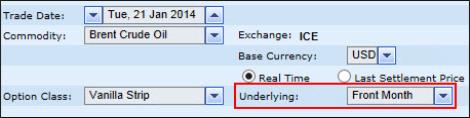
If you enter into a vanilla strip, a European binary strip, or a European knock out strip, by default the underlying contract for each underlying instrument in the chosen strip is automatically set to the nearby contract (also known as the front month). However, you can optionally choose to use a specific contract for the entire strip instead.
If you do this, however, note that you must define a futures contract that falls after the instrument’s expiry date. That is, the instrument’s expiry date must fall before the delivery date of the futures contract.
You control this functionality using the Underlying dropdown list as seen in See "Selecting the Underlying Contract ".
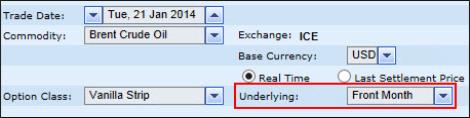
Figure 1: Selecting the Underlying Contract
If from this dropdown list you choose the Contract option, you can then define the specific contract required, as seen in See "Defining the Specific Contract ".

Figure 2: Defining the Specific Contract
This functionality is supported for all assets except for the 4 precious metal assets—Gold, Silver, Platinum and Palladium.