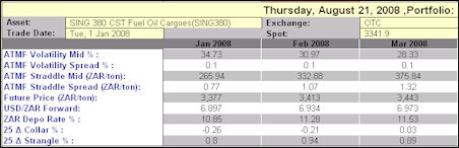
You can automatically export the contents of the Term Structure page to Excel (as seen in Figure 1), from where you can utilize Excel’s calculation and print capabilities.
Note that the data for each tenor is displayed in separate columns instead of rows as in the Term Structure page—this is to make the spreadsheet more convenient to use.
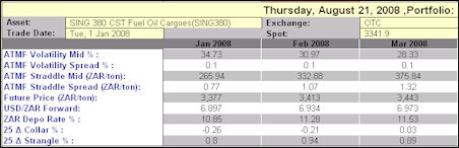
Figure 1: The Term Structure Displayed in an Excel Spreadsheet
To export the Term Structure page to Excel:
| 1. | In either of the Single Option or Portfolio pages, set the trade date, commodity and currency for which you want the term structure to be displayed. |
| 2. | Access the Term Structure. It opens displays for the specified commodity and trade date, displaying data in the specified currency. |
| 3. | Click Export. |