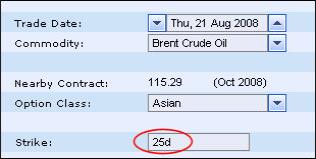
One of the results that SDX Commodities & Energy calculates is the delta forward. This result indicates by how much the cost of the option changes with a small change in the price of a forward contract on the asset. For example, for a call option, a delta forward value of 37% means that if the price of a forward on the selected asset increased by a small amount, the cost of the option would rise by 37% of that small amount.
This result is used for hedging purposes. For example, when you buy a call option, the delta tells you how much of the asset you need to sell so as to ensure that a small change in the price of a forward on the selected asset will not change the total value of the asset and the option that you buy. Therefore, a delta forward result of 37% indicates that if you, for example, bought a call option on 100 USD of an asset, you should sell 37 USD worth of the asset to hedge your position.
For a buy, the delta forward is always displayed as a positive number for a call and as a negative number for a put. For a sell, the delta forward is always displayed as a negative number for a call and a positive number for a put.
Specifying the strike in terms of delta
When pricing a vanilla, a vanilla strategy (where you can define an individual strike for each leg, for example, for a collar), a vanilla strip or a vanilla strip strategy, instead of specifying a strike value (in terms of currency), you can tell SDX Commodities & Energy to use the strike that will result in a particular delta forward value.
You do so by entering in the Strike field(s) the required delta forward value as a percentage followed by the letter d or the word delta. For example, to specify that you want SDX Commodities & Energy to select the strike that will result in a delta forward value of 25%, enter 25d, as shown in See "Specifying the Strike in Terms of Delta ", or 25 delta.
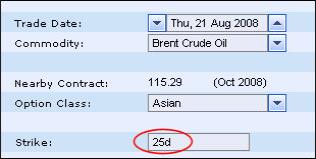
Figure 1: Specifying the Strike in Terms of Delta
After specifying the delta shortcut for the leg(s) and the other required fields, when you click Calculate, SDX Commodities & Energy will then:
Display in the Strike field(s) the strike value(s) that will result in the required delta forward value(s).
Also calculate and display all the other results as usual. The Delta Forward result (in %) will be the % you specified in the Strike field as a shortcut.