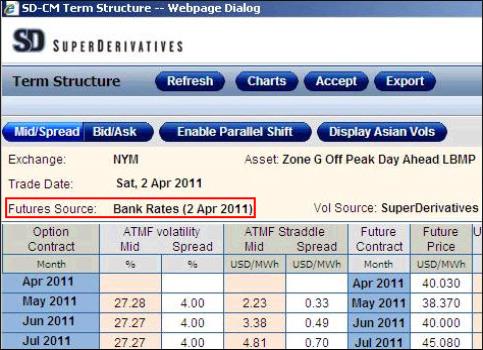
By default SDX Commodities & Energy uses SuperDerivatives' market rates (also known as SD rates) in the system.
However, a customer can always choose to use third-party rates fed into SDX Commodities & Energy. In such instances a customer usually provides its own third-party rates, but sometimes uses (by license) rates supplied by another source.
Currently you can upload your own forward prices (or forward curve) data. That is, you can import futures for listed assets and swaps for OTC assets for use by users in your company.
Once you are uploading your own data, for any user in your company to actually use it they must first select the relevant data source in the Customize window > Default Settings tab > Data Source dropdown list.
Selecting your own data source means that the data uploaded by that data source is subsequently used for your user, although all other data needed (and that is not uploaded by your selected data source) is still provided by SD.
Subsequently, in the Term Structure page the source for the data you have uploaded is displayed, as seen in See "The Different Sources in Use Are Noted in the Term Structure Window ".
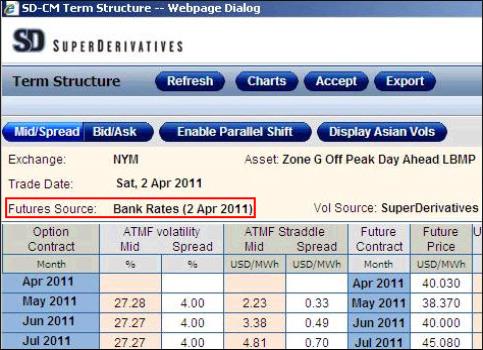
Figure 1: The Different Sources in Use Are Noted in the Term Structure Window
For more information on using your own rates, contact [email protected].
To change the rates feed source via the Customize window:
| 1. | On the top ribbon bar click the Home tab > Settings button. The Customize window opens. |
| 2. | In the Default Settings window in the Data Source dropdown list choose the relevant rates source. |
|
|
This dropdown list only appears if you have access to a data source other than SD. |
| 3. | Click Save. |
| 4. | Click OK. The rates source is changed in the system. |