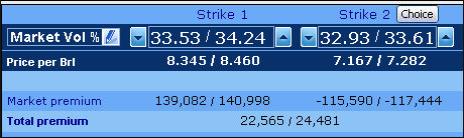
In the Single Option page, when you are pricing a supported strategy or strip strategy (i.e., it has more than one leg, one of which you are buying and one of which you are selling, and all of the legs have the same expiry date), for example, a vanilla collar or an Asian strip call spread, you can assign a choice price to one of the legs1.
When this happens, it is indicated by the Choice button appearing next to the relevant leg of the instrument as seen in See "The Choice button is displayed next to the relevant leg of the instrument ".
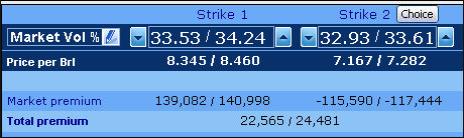
Figure 1: The Choice button is displayed next to the relevant leg of the instrument
|
|
The Choice button only appears after you calculate the instrument. |
Although the price here is still presented as a bid/ask price, its contribution to the total price is its mid price. To see the actual mid price (as shown in See "Click the Choice Button to Display the Actual Mid Price "), simply click the Choice button.
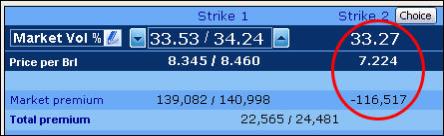
Figure 2: Click the Choice Button to Display the Actual Mid Price
To instruct SDX Commodities & Energy to assign the Choice price to either of the legs, or to both of the legs, you check the relevant checkboxes as displayed in See "The Choice Checkbox Is Displayed Next to Each of the Instrument’s Legs ".

Figure 3: The Choice Checkbox Is Displayed Next to Each of the Instrument’s Legs