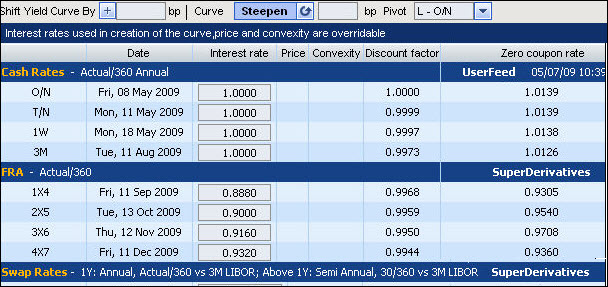
By default SDX Interest Rates uses its own market rates (known as SD rates) in the system. However, a customer can always choose to use third-party rates fed into SDX Interest Rates. In such instances a customer usually provides its own third-party rates, but sometimes uses rates supplied by another source (which are supplied by a license agreement).
Whenever you open a pricing page or one of the market data pages, the default market data source is taken from the Settings window > Default Settings tab > General tab > Market Data Source dropdown list.
In the pricing page, if you have access to more than one market data source you can see which rates you are using in the Data box.
In the Volatility Surface page (for both swaptions and caps/floors) and the Yield Curve page you can always see which rates you are using, even if you only have one market data source. You see this via the Market Data Source dropdown list.
In addition, if you have access to multiple market data sources rates and you have permission to toggle between those sources, in the:
Volatility Surface page (for both swaptions and caps/floors) and the Yield Curve page you can also manually change the market data source currently used for the page for the current session using the Market Data Source dropdown list in the page.
Pricing pages you can change the source in the Market Data tab using the Select Source button.
It is important to note that:
Changing your market data source in an individual page (via the Market Data Source dropdown list or via the Market Data tab > Select Source button) does not change your default market data source setting. This is still set via the Settings window > Default Settings tab > General tab > Market Data Source dropdown list.
If you have multiple pricing pages open in a single session you can select a different market data source for each pricing page.
In the Volatility Surface page, even if you choose to use your own rate feed for the volatility surface, if any data needed for this page is missing from your rate feed, the system uses SD’s rates for those missing rates.
In the Yield Curve page the market data source is noted for each group of rates separately, i.e., for the cash rates, Futures, FRAs and swap rates as relevant in the Yield Curve tab and for the basis spreads in the Basis Spreads tab.
This is important because if you choose to use your own rate feed, if any of the data needed for this page is missing from your rate feed, the system uses SD’s rates for those missing rates. For example, if you only provide your own cash rates, SD will automatically use its own futures and swap rates. As seen in Figure 1, you can easily see the provider of each group.
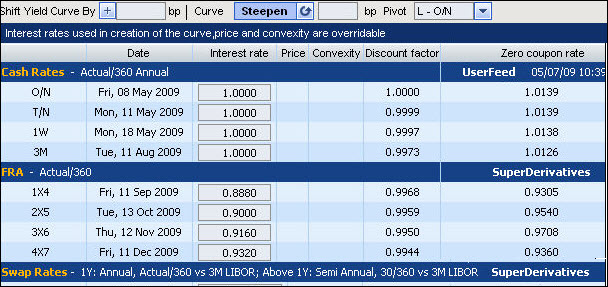
Figure 1: Market Data Sources Are Indicated in the Yield Curve Page for each Group of Rates Individually
In addition in the Yield Curve page, next to each set of rates you upload there is a
timestamp. This lets you see at a glance the last time your rate feed was uploaded to the system or the time you froze the rates in the system by clicking the Accept button.