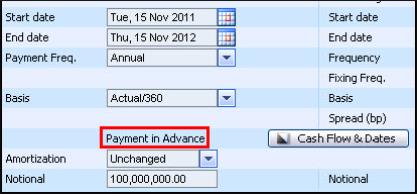
By default, for a vanilla swap and a cap/floor the payments are set to the coupon or caplet end dates. You can then edit these dates manually.
However, you can also choose to instruct the system to automatically set the payments to the coupon or caplet start dates.
Note the following:
If you activate this functionality, you cannot then set the fixing frequency to be in arrears, nor can you set the payment offset.
For a vanilla swap you activate this functionality for each leg individually.
You activate this functionality in the Cash Flow & Dates window using the Payment in Advance checkbox.
Once you have activated this functionality you must then click the Calculate button to apply the change.
When you accept the changes (by clicking the Accept button), in the pricing page you will see a note indicating that the payment is set to “in advance”, as seen in Figure 1.
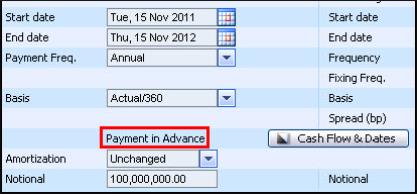
Figure 1: This Note Indicates That the Payments Are Set to the Coupon Start Dates