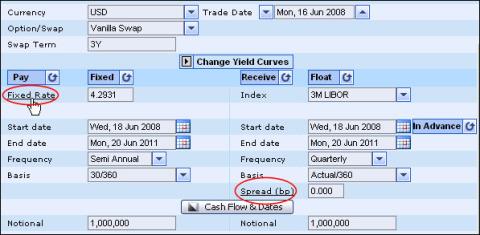
For supported instruments, the Solver function lets you calculate (or solve) what input you need to get the defined result. What inputs the Solver can calculate and for which specified results depends on the instrument type, and whether you are in the Single Option page or the Portfolio page.
In the Single Option page, for example, for a vanilla swap you can use the Solver to work out what fixed rate will give a defined swap NPV, or for a cap/floor you can use the Solver to work out what strike will give a defined delta, vega or market price (specified as a percentage or as an amount).
In addition, for certain instruments you can re-calculate the Greeks and the market price for a defined market volatility/market normal volatility. For more information see Changing an Options’s Volatility.
You can also use the Solver in the Portfolio page. For more information see Using the Solver in the Portfolio Page.
To use the Solver in the Single Option page:
| 1. | In the Single Option page enter the instrument. |
| 2. | Click the Solver button. Alternatively click <F8> on the keyboard. The fields that can be solved for appear underlined and when you point at them on the screen, the cursor changes to a hand icon (as seen in Figure 1); the results you can specify are shown as text boxes (as seen in Figure 2). |
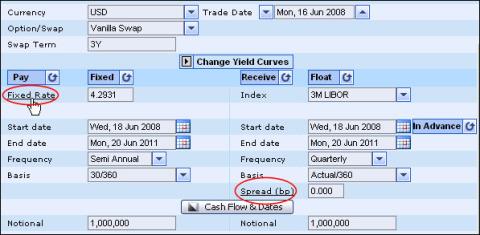
| Figure 1: | The Fields that Can Be Solved For Are Underlined |
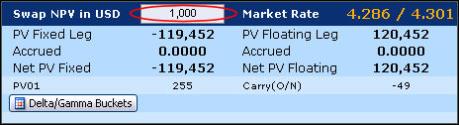
| Figure 2: | The Results that Can Be Defined Appear as Textboxes |
| 3. | Enter the required result in one of the textboxes. |
| 4. | Click the field for which you want to calculate the required input. The selected field is highlighted in orange (as seen in Figure 3). |

| Figure 3: | The Field Selected to Be Solved For Is Highlighted in Orange |
| 5. | Click Calculate. SDX Interest Rates calculates the required input and displays it in the highlighted field. |
| 6. | Click Quit Solver. The solved value remains in the field and can be used in future calculations until one of the following events happens: |
The Single Option page is closed.
You edit the value manually.