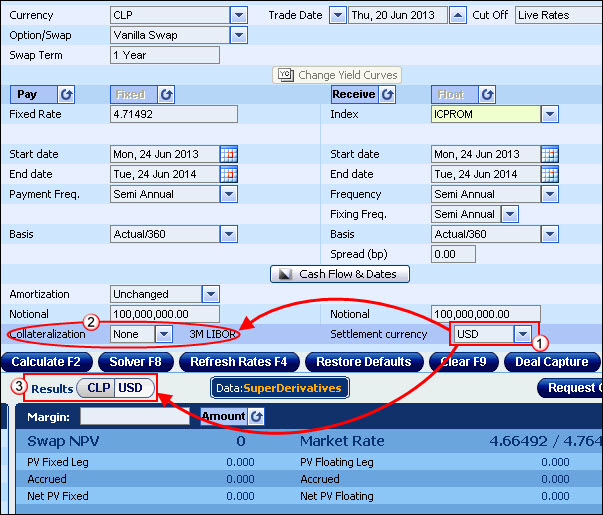
The settlement currency is the currency in which the resultant cash flow will be paid. Being able to define it is useful if, for example, the trade currency itself is a non-deliverable currency.
In the Single Option page, you can choose to define a settlement currency when pricing either of the following instruments:
A vanilla swap.
An IMM swap.
You do this using the Settlement Currency dropdown list as seen at 1 in Figure 1.
Note that if you select a settlement currency that is different from the trade currency, then:
The collateralization is based by default on the selected settlement currency (as seen at 2 in Figure 1) and not on the trade currency. This is because the discount factors themselves are taken from the settlement currency.
You can of course then change the collateralization method selected and, if you select the cash collateralization method, you can also choose to take into account the fact that the collateral account currency may be different from the trade currency. For more information see Using Collateralization .
The results are by default displayed in the settlement currency. You can then toggle between seeing the results displayed in the settlement currency and the trade currency using the new Results toggle button (as seen at 3 in Figure 1).
In addition, note that:
In the Swap Cash Flow Dates window although the interest rates are defined for the trade currency, the cash flow results themselves are displayed in the settlement currency.
In the Risk Matrix window (accessed by clicking the DV01/Gamma Buckets button), the results are always displayed in the settlement currency (regardless of the results currency selected in the pricing page).
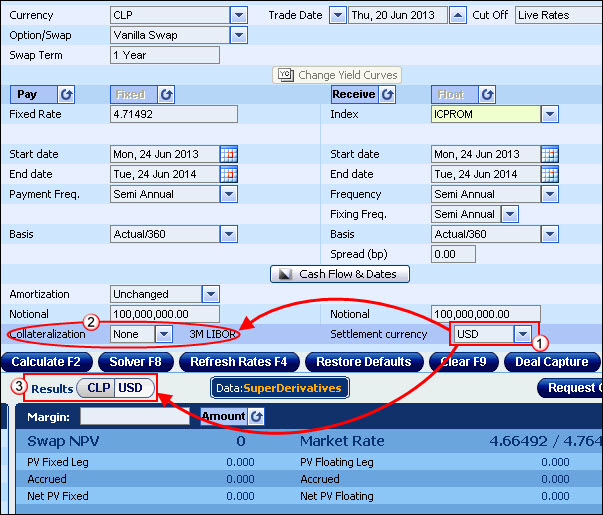
Figure 1: You Can Change the Settlement Currency for Supported Instruments