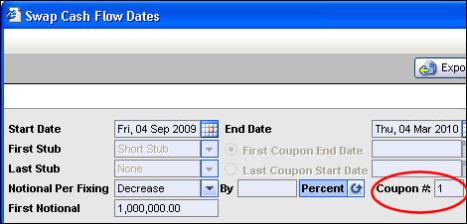
In the Cash Flow Dates window (Working With the Cash Flow Dates Window) when instructing the system to automatically adjust the notional for you using a method in the Notional Per Fixing dropdown list (as described in Adjusting the Notional for Each Coupon), you can also tell it from which coupon you want it to start adjusting the notional.
That is, you can defer the notional adjustment to a specific coupon, rather than have it automatically applied from the first coupon. This feature is available for all instruments for which you can adjust the notional in the Cash Flow Date page.
You activate this feature by entering a specific coupon number in the Coupon # field as seen in Figure 1. The system will then know to only adjust the notionals for the coupons that fall after the defined coupon.
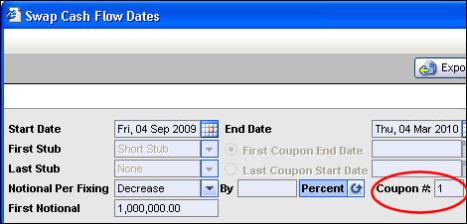
Figure 1: Deferring the Notional Adjustment to a Specific Coupon
For example, if you enter 1 (which is the default setting) the system will adjust the notional of each coupon from the second coupon onwards.
If after activating the deferred notional adjustment feature the user then subsequently changes the number of coupons (for example, by updating the tenor or changing the frequency), the system turns off the deferred notional adjustment feature. That is, although the system will keep the selected amortization type it will automatically apply it from the first coupon. This is to prevent a scenario where the user has instructed the system to begin the notional adjustment from a coupon that is no longer relevant.