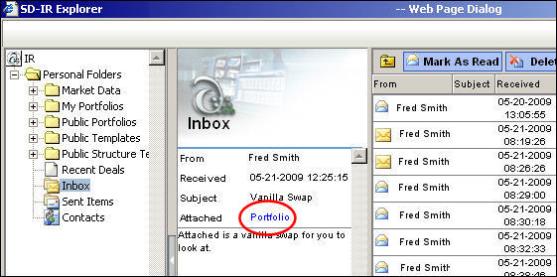
Your inbox is located in SD-IR Explorer (Working With the SD-IR Explorer Window). It lets you access SDX Interest Rates files (this includes single options and all types of portfolio formats) and plain text messages which have been sent to you.
You can open the inbox:
From the Home tab > Inbox button.
By accessing the Inbox folder once you have opened the SD-IR Explorer window.
In the inbox you can then:
Open received files.
If you access the inbox:
From the Single Option page and then open a Portfolio file, the file is opened in a new Portfolio page.
From the Single Option page and then open a Single Option file, the file is opened in the same window.
From the Portfolio page and then open a Single Option file, the file is opened in a new Single Option page.
From the Portfolio page and then open a Portfolio file, the file is opened in the same window. If you have a portfolio already displayed, it asks if you want to save it.
For an overview of other ways of opening portfolios see Overview of Opening a Portfolio in the Portfolio Page.
Delete received files.
Mark unread files as read.
To open a single option or portfolio from your inbox:
| 1. | In the Home tab click the Inbox button. The SD-IR Explorer window opens in the Inbox folder. |
| 2. | Click the relevant message. The message is displayed in the middle panel. |
| 3. | Open the attachment by clicking the attachment link, as seen in Figure 1. |
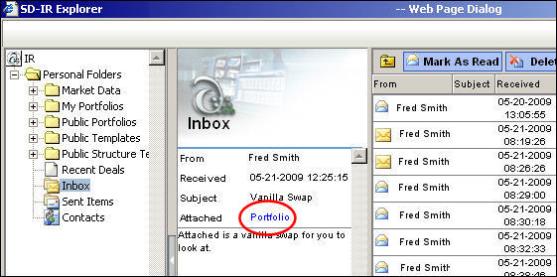
Figure 1: Opening an Attachment in Your Inbox